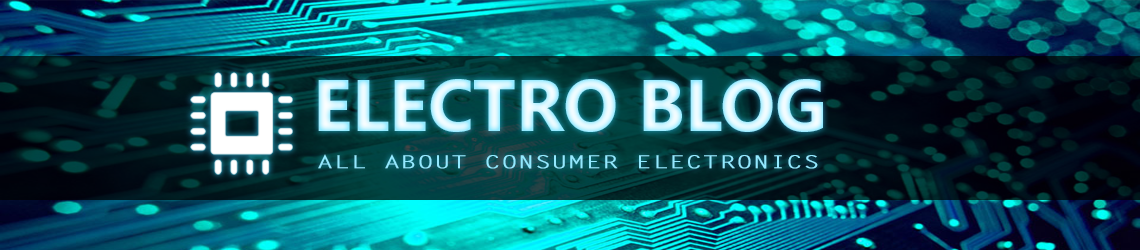Computers and Technology WDS – Wireless Distribution System
Article written by Computer Science Resources
 If the coverage provided by a single Wireless Access Point is not big enough you can install more equipment until you have covered the entire area desired. Access points are connected by network cable to the central equipment (router).
If the coverage provided by a single Wireless Access Point is not big enough you can install more equipment until you have covered the entire area desired. Access points are connected by network cable to the central equipment (router).
Using WDS (Wireless Distribution System) can make a wireless network with largecoverage. In this system cells are connected by radio.This solution is suitable for large areas where where the instalation of new access points would not be possible.
Equipment connected via WDS can work “main” (is connected to the wired network),relay (connected wirelessly with multiple devices) or remote (connected wirelessly withone device). Each unit allows the connection of customers (both wireless and wired).
Because WDS specifications are not standardized, wireless connection to equipment supplied by different manufacturers is not guaranteed.
Here is a guide on what to do for extending the range of your wifi network with WDS:
In this example we use two wireless routers firmware WRT54GL with DD-WRT SP2 first(Router1) in router mode (main) and second (Router2) in Access Point mode (remote).Instead you can use an Access Point Router2 who can connect to a WDS, but first check the compatibility of the two devices. The first step is to set internet connection on Router1. References regard these settings found in Article router configuration.
For Router2:
– Disable the Internet connection on the WAN port
– Set the address as a gateway for your LAN Router1
– Disable the DHCP server (IP address will be issued by the DHCP server fromRouter1)
Both products will work on the same radio channel.
For evidence we set both devices, Router1 and Router2, wireless without encryption(Wireless Encryption Disabled).
Set each item labeled SSID. If then we use WPA encryption equipment will be labeledon both same and if we use WEP SSID label may be different.
On each device in section WDS (Wireless -> WDS -> WDS Settings) enter the MAC address of other wireless LAN equipment and click.